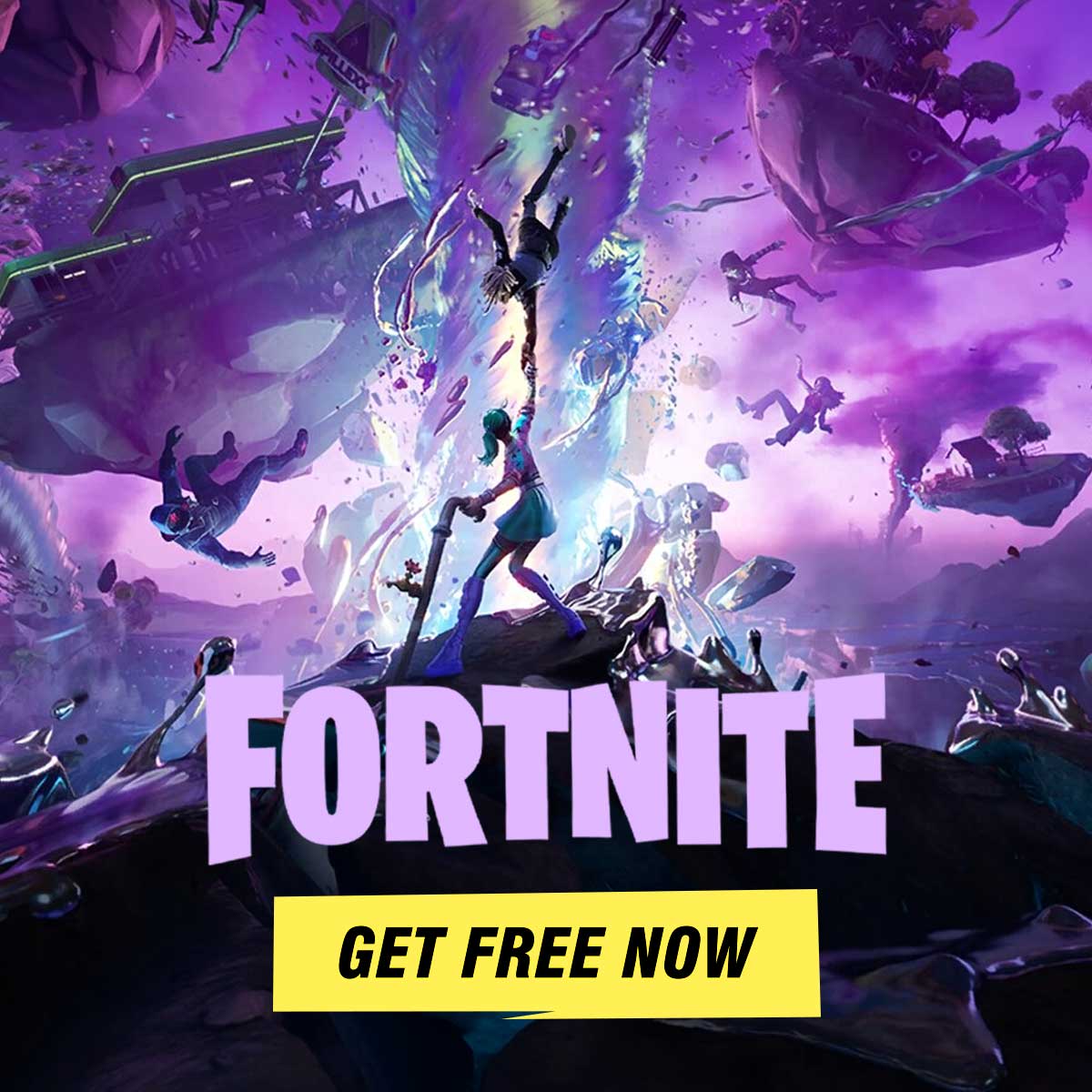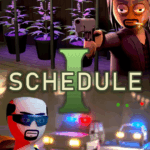Popular Now
Pou is a beloved virtual pet game that has captured the hearts of millions worldwide. Whether you are new to the game or looking for ways to improve your Pou experience, this guide will help you understand everything from getting started to maximizing your fun. Let’s dive into the virtual world of Pou and explore how to make the most out of it!
What is Pou? An Introduction to the Game
Pou is a popular virtual pet game that was first released in 2012 for mobile devices. The game has an adorable alien-like creature named Pou, and your goal is to take care of him. Players must feed, clean, and play with their Pou to keep him healthy and happy. It’s a game that mirrors the responsibilities of having a real pet, but with a fun, digital twist.
One of the reasons Pou became so popular is due to its simplicity. It is easy to learn and doesn’t require any complex skills, making it accessible for players of all ages. However, despite its simplicity, there are plenty of activities and features that keep the game engaging. Let’s explore how to start playing and what to do once you’ve downloaded the game.
How to Download Pou: A Step-by-Step Guide
If you haven’t downloaded the Pou app yet, here’s how you can do it. The app is available on both iOS and Android devices.
For iOS Devices
- Open the App Store on your iPhone or iPad.
- Search for "Pou" in the search bar.
- Tap on the app icon and select "Get" to start the download.
- Once the download is complete, open the app and start playing!
For Android Devices
- Open the Google Play Store on your Android device.
- Search for "Pou" in the search bar.
- Tap on the app icon and select "Install" to begin the download.
- Once installed, open the app to begin your virtual pet adventure!
After the app is installed, it’s time to start playing and take care of your new Pou!
How to Play Pou: A Beginner's Guide
When you first open the Pou app, you are introduced to your alien-like pet. To start, the game will ask you to name your Pou and customize its appearance.
Basic Gameplay Features
There are four key features to focus on as you begin to play:
- Feeding Pou: You will need to feed Pou by choosing from a variety of food options available in the game. If Pou gets hungry, you’ll see a food icon appear above its head.
- Cleaning Pou: Just like in real life, Pou gets dirty over time. Use the cleaning option to keep Pou sparkling clean. The cleaning process will make Pou happy and healthy.
- Playing with Pou: Playing is essential for Pou’s happiness. There are mini-games you can play to increase Pou’s energy and fun levels.
- Sleep: Pou needs sleep to recover and grow. At night, make sure to put Pou to bed and let it rest.
Understanding Pou's Stats
As you care for your Pou, you'll notice that there are four main stats to monitor:
- Health: This is Pou's physical condition, and you can improve it by feeding and cleaning Pou regularly.
- Happiness: Keep Pou entertained with mini-games, food, and good care to maintain its happiness.
- Energy: Playing games and sleeping help recharge Pou’s energy levels.
- Experience: Completing tasks, such as cleaning, feeding, and playing, will earn you experience points that help you level up your Pou.
By focusing on these stats, you’ll be able to take great care of your virtual pet!
How to Earn Coins in Pou: Unlocking New Features
Coins are the primary currency in Pou, and you’ll need them to unlock various items and accessories for Pou. Here are a few ways to earn coins:
Mini-Games
One of the most effective ways to earn coins is by playing mini-games. There are several games available, such as:
- Food Drop: Catch food as it falls and earn coins based on how much you collect.
- Pou Bounce: Help Pou bounce around and collect items to score more coins.
- Pou Digger: Dig for treasure while avoiding obstacles, earning coins with each successful find.
Leveling Up
As your Pou’s experience points increase, you will level up. Each time you level up, you are rewarded with coins that can be spent on new items for Pou.
By playing mini-games and leveling up, you can quickly accumulate enough coins to buy food, clothes, and other fun accessories for your Pou!
How to Customize Pou: Changing Appearance and More
Personalization is one of the most fun aspects of Pou. As you progress in the game, you’ll unlock new items to customize Pou’s look. You can change Pou’s:
- Outfits: Dress Pou in stylish outfits to make it look unique.
- Color: Choose a color for Pou’s skin to make it stand out.
- Accessories: From glasses to hats, you can accessorize Pou to give it a trendy appearance.
How to Change Pou’s Appearance
To change Pou's appearance, follow these steps:
- Tap on the closet icon in the menu.
- Browse through the available outfits and accessories.
- Select your desired items, and then tap on them to equip them on your Pou.
Customization options are updated regularly, so check back often to see what new items you can unlock!
How to Take Care of Pou: Advanced Tips
Once you’ve mastered the basics, there are several advanced tips that will help you take even better care of Pou:
Keep Pou’s Stats Balanced
It’s important to focus on all of Pou's stats, not just one or two. Neglecting certain areas, like happiness or energy, can lead to a decrease in your Pou’s overall well-being. Keep an eye on all the stats and make sure Pou is always well-fed, well-rested, and entertained.
Unlocking New Rooms
As you progress through the game, you’ll unlock new rooms where you can take care of Pou. These include:
- The Kitchen: Feed Pou and prepare meals.
- The Bathroom: Clean Pou after it gets dirty.
- The Bedroom: Put Pou to sleep for a rest.
Upgrade Your Pou’s Home
Just like Pou, its home needs upgrading. You can unlock new features, such as furniture and décor, to create a cozy space for your virtual pet.
How to Fix Common Problems in Pou
Although Pou is a fun and easy-to-play game, you may encounter some problems along the way. Here are some common issues and how to solve them:
Pou Won’t Feed or Play
If you can’t feed or play with your Pou, it could be due to a glitch or connectivity issue. Try restarting the app or checking your internet connection. If the issue persists, uninstall and reinstall the app.
Pou’s Stats Aren’t Increasing
If you notice that Pou's stats aren’t increasing, make sure you're interacting with your pet regularly. Completing daily tasks, like feeding, cleaning, and playing games, will help improve Pou’s stats.
How to Use Pou's Shop: Buying Items and More
The Pou Shop is the place where you can purchase food, clothing, accessories, and other fun items for your Pou. Here’s how to navigate the shop:
Buying Food and Items
To buy food or other items, simply tap on the shop icon and browse through the different categories. You can use your coins to make purchases, or you can buy in-game currency to get premium items.
Special Offers
Check the shop frequently for special offers, discounts, or limited-time items. Some exclusive items can only be obtained during special events, so don’t miss out!
How to Play Pou Online: Multiplayer Features
Pou also offers some multiplayer features where you can interact with other players. Here’s how to get started:
Visiting Friends’ Pous
Connect with your friends and visit their Pous to see how they’re taking care of their pets. You can exchange gifts or share tips and tricks for taking better care of your Pou.
Competing in Mini-Games
In multiplayer mode, you can compete with other players in mini-games and challenge them for high scores. This adds a fun competitive element to the game!
Conclusion
Pou is more than just a game—it’s an interactive experience that allows players to take care of a virtual pet in a fun and engaging way. By following the tips and tricks in this guide, you can improve your Pou’s stats, unlock new features, and ensure your pet is happy and healthy. Whether you’re feeding Pou, playing mini-games, or customizing its appearance, there’s always something new to explore in this exciting game!
So what are you waiting for? Download Pou today and start your virtual pet adventure!
Summary: Learn how to download, care for, customize, and earn coins in Pou with this complete guide, perfect for new and experienced players alike.